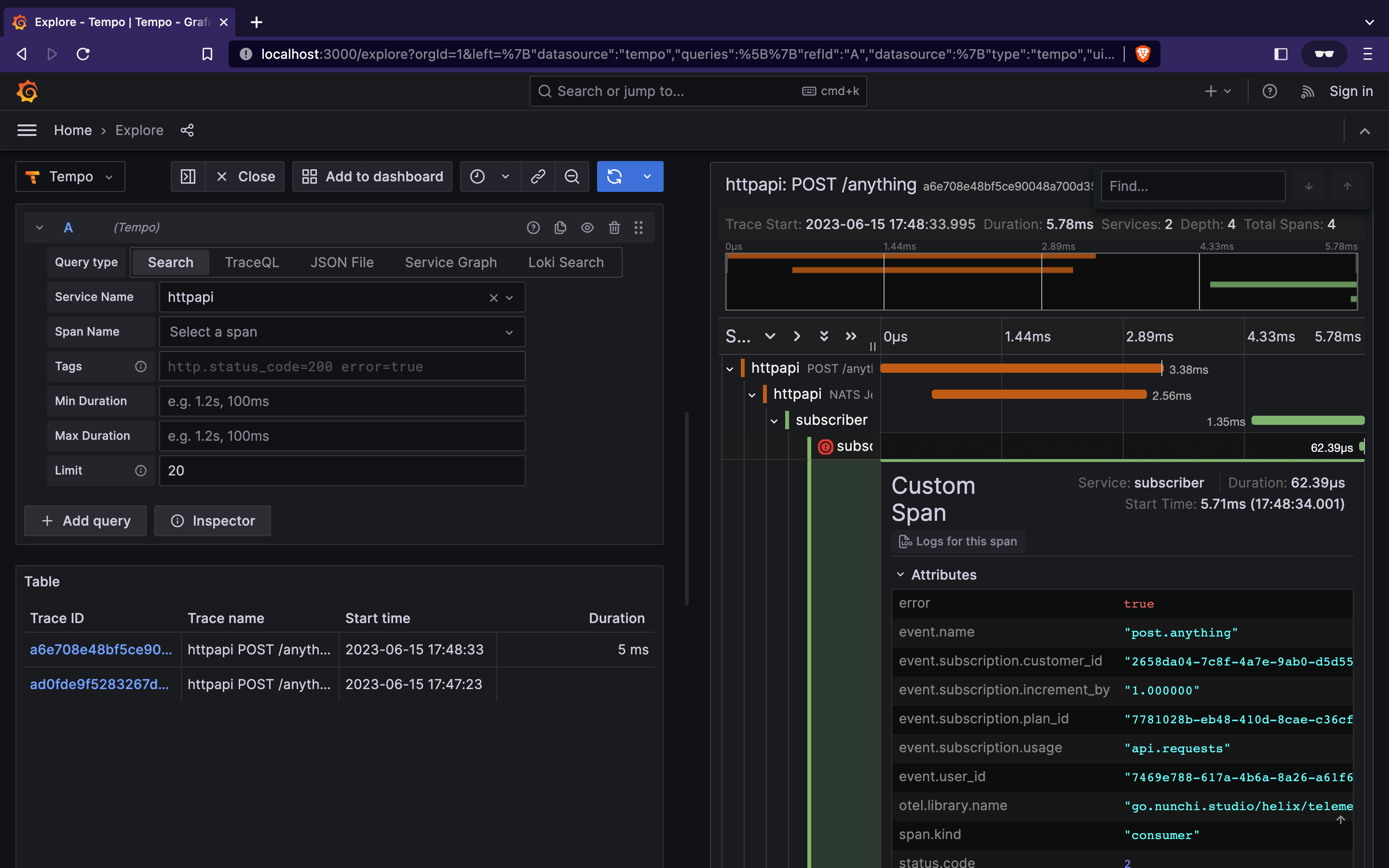Event propagation
helix comes with a built-in Event object. It provides useful context about an event and brings consistency across integrations and services when propagating events information.
helix automatically propagates an Event across traces/spans and services, with no additional development required on the application.
Security warning
Event should be used for data that you’re okay with potentially exposing to anyone who inspects your network traffic. This is because it’s stored in HTTP headers for distributed tracing. If your relevant network traffic is entirely within your own network, then this caveat may not apply.
In the example below, we create an Event object using the event package. We then create a new context.Context by calling event.ContextWithEvent. This returns a new context including the event created.
helix integrations automatically read/write an Event from/into a context when possible. The integration then passes the Event in the appropriate headers. For example, the NATS JetStream integration achieves this by passing and reading an Event from the messages' headers.
import (
"go.nunchi.studio/helix/event"
"go.nunchi.studio/helix/integration/nats"
"go.nunchi.studio/helix/integration/rest"
)
router.POST("/anything", func(rw http.ResponseWriter, req *http.Request) {
var e = event.Event{
Name: "post.anything",
UserID: "7469e788-617a-4b6a-8a26-a61f6acd01d3",
Subscriptions: []event.Subscription{
{
CustomerID: "2658da04-7c8f-4a7e-9ab0-d5d555b8173e",
PlanID: "7781028b-eb48-410d-8cae-c36cffed663d",
Usage: "api.requests",
IncrementBy: 1.0,
},
},
}
ctx := event.ContextWithEvent(req.Context(), e)
msg := &nats.Msg{
Subject: "demo",
Sub: &nats.Subscription{
Queue: "demo-queue",
},
Data: []byte(`{ "hello": "world" }`),
}
js.Publish(ctx, msg)
rest.WriteAccepted(rw, req)
})
By having a consistent event propagation across all services and integrations, an organization can benefit end-to-end observability much more easily: